How to flash MTK smartphones with SP flash tool?
1. Decompress the package, find the SP Flash Tool. Or download here: SP flash tool or SP_MDT_W1428
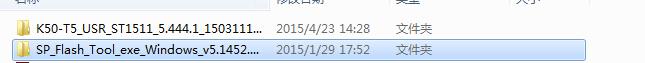
2. Double click the flash tool application.
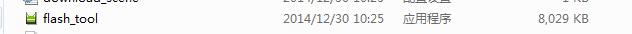
3. Click download, then you click Scatter-loading.

4. Open the firmware folder.

5. Click “MTXXXX Android scatter” txt file.

6. The interface will like the picture showing below.

7. Click Download.

8. Click your phone to computer via USB cable.

9. It will download automatically, when the progress bar is full, it means the flash is finished.


