Description
Details
Doogee F1 Turbo Mini Smartphone use MT6732 Quad-Core 1.5GHz CPU, 1G RAM + 8G ROM with 4.5 inch 960*540 qHD screen, Android 4.4 OS, promises quite a fast operation speed is quite amazing and impressive. 5.0MP front camera for convenient self-capturing, 8.0MP back camera for you to record every single moment clearly; 4G, GPS, WiFi, Bluetooth, etc, all available to make it the most valuable choice to buy Doogee F1 Turbo Mini.
DOOGEE TURBO Mini F1
It's not only about spped. 4G, with speed up to 150Mbps. 4.5 inch, metal liquid design, 5.5mm thick frames.

4G, speed up to 150Mbps
With FDD-LTE 4G support and speed up to 150Mbps, meaning that you can watch HD movies on the move, play online games, download big resolution picutres , etc... With dual sim, and dual standby, no need to own to phones to have two numbers.

Light, just 112g
The first thing you will notice when you have one F1 in your hand, it how light it is. Just 112 grams with a 4.5 inch screen and a curved design back, makin git perfect for one hand use. Its back comes with a high precision machinery craved speaker hole, you will fall in love with it.

Smart Gestures
The Doogee F1 Tubro Mini is equipped with fast access to all your applications; it allows for not only easier ways to use your applications, but also makes your buttons to last longer. For example you can skip to next song without unlocking the screen, just draw a horizontal line on your screen.
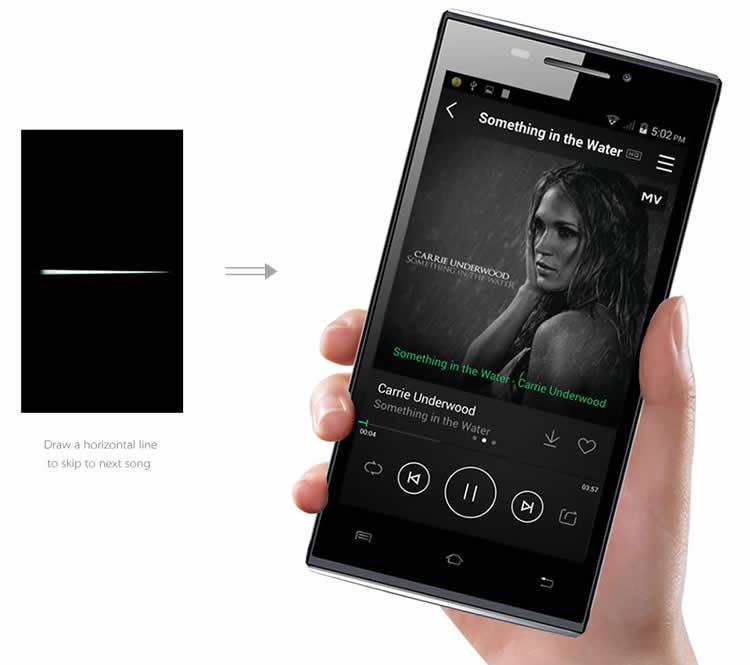
3 finger fast screenshot
The DOOGEE F1 TUBRO Mini is equipped with fast screenshot. Put 3 fingers on the screen and draw them down and you will have a screenshot in just one gesture.

Doogee F1 Turbo Mini Smartphone Highlights:
- Android 4.4
- 4.5 inch, 960*540 pixels display
- MT6732 Quad-Core 1.5GHz
- 8MP back camera + 5MP front camera
- 1GB RAM + 8GB ROM
Doogee F1 Turbo Mini Smartphone Basic Information
Model: Doogee F1 Turbo Mini
Band: GSM: 850/900/1800/1900MHz
WCDMA: 850/900/1900/2100MHz
FDD-LTE: B1:2100, B3:1800, B7:2600, B20:800MHz
Service Provide: Unlocked
SIM card: Support Dual sim dual standby, Ordinary SIM, Micro SIM
Color: Black
OS: Android 4.4
CPU: MT6732 Quad-Core 1.5GHz
ROM: 8GB
RAM: 1GB
Display Size: 4.5 inch
Resolution: 960*540 pixels
Camera: Dual Cameras, 5.0MP front camera, 8.0MP back camera
Doogee F1 Turbo Mini Mobile Phone Basic Function
Ringtones Type: Polyphonic/MP3
Audio File Format: MP3/WAV/AMR/AWB
Video File Format: 3GP/MPEG4
Image File Format: JPEG/BMP/GIF/PNG/GIF
E-book Format: TXT/CHM/DOC/HTML
FM Radio: Yes, earphone needed
Earphone Port: 3.5mm
Data transfer: USB/Bluetooth
Mobile internet: WAP/WiFi
Message: SMS/MMS
Input: Handwrite/Keypad
GPS: Yes
WIFI: Yes, 802.11 b/g/n
Bluetooth: Yes
Gravity Sensor: Yes
Multi-Touch: Yes, 5 point touch
Language: English, Spanish, Portuguese (Brazil), Portuguese (Portugal), Italian, German, Dutch, French, Polish, Romanian, Turkish, Russian, Arabic, Indonesian, Malay, Thai, Vietnamese, Hindi, Hebrew, Simplified Chinese, Traditional Chinese.
Other Feature: 4G, WIFI, GPS, FM, Bluetooth, Ebook, Email, Messaging, wallpapers, calendar, calculator, clock,camera, etc
Net weight(Including battery): 112g
Doogee F1 Turbo Mini Mobile Phone Accessories:
1 x 1700mAh Battery
1 x USB Cable
1 x Charger
Reviews
- This phone is boss.Review by Pocopuckal
-
Better than any Samsung I've had and the sound with headphones on is better than on my iPad. Defo recommend. (Posted on 6/10/2015)Star - LanguageReview by Nessie
-
I'm in Spain, and usualy I use catalán as a language of my phones. In this case when typing catalán as a language the phone says IU has stopped and does a loop with that message repeating it. I need accept and after a lot of tryes I can restore Factory defaults, and the problema ends with spanish or english languargeStar
In spite of that the F1 is a great Smartphone and quality/Price very good. (Posted on 5/28/2015) - one of best low cost phone if not best...Review by Abbik
-
Build quality is realy good there is basicly nothing bad to point out.Star
frame aroud display could be smaller. And then phone could be smaller which vould be amazing, but since its low budget phone its not disturbing.
Display is OK. Performance is abow expected and even with only 1Gb RAM I did not faced any problem System is smooth. Battery life is not that good but still in expected level (one day with wifi+4g + 2active SIM all time + gps for about 2hours, two days if you use it without 4g and with wifi disabling when not needed)
Signal strenght is way better then my "old" Lenovo P780. And GPS fix was within 30sec even for first time. Gesture is working nice and audio quality during calls is clear. Camera quality is as expected (not that good not that bad) and backlight could be lower on lowest settings (its realy bright on highest :-)).
It seems that Doogee made realy good and cheap device. I hope that you make your promises and there will be upldate to lolipop soon. (Posted on 4/21/2015)
Write Your Own Review
Tags
Questions on Doogee F1 4G Android 4.4 quad core 1GB 8GB 4.5 inch Smartphone 5MP camera Black
- From Jorge at 6/28/2015 3:22 PM
- Your product, Doogee turbo F1, is excellent based on functionality and price, I have one for 5 months around. But now, Would you be so kind to send me instruction to restore the system to the original as manufactured? This is because my friend was playing and put an unknown password and lock it. Of course I know that I will lost a lot of information but maybe I have a Back Up made some time ago in the SD.
Data from my cell are, IMEI 1- 354989080581693 and IMEI 2- 354989080581701, Supplied by Tiny Deal to me.
Thanks in advance for your prompt answer and kind assistance-support. Best regards to the Doogee Team.
P.D. if you considered appropriate to publish this info, feel free to do so. - Doogee Mobile
Thank you for your mail.
Press the power button and volume+ key at the same time. - Do you find this question helpful? Yes No
- Your product, Doogee turbo F1, is excellent based on functionality and price, I have one for 5 months around. But now, Would you be so kind to send me instruction to restore the system to the original as manufactured? This is because my friend was playing and put an unknown password and lock it. Of course I know that I will lost a lot of information but maybe I have a Back Up made some time ago in the SD.
- From JoJoVa at 6/28/2015 3:17 PM
- Your product, Doogee turbo F1, is excellent based on functionality and price, I have one for 5 months around. But now, Would you be so kind to send me instruction to restore the system to the original as manufactured? This is because my friend was playing and put an unknown password and lock it. Of course I know that I will lost a lot of information but maybe I have a Back Up made some time ago in the SD.
Data from my cell are, IMEI 1- 354989080581693 and IMEI 2- 354989080581701, Supplied by Tiny Deal to me.
Thanks in advance for your prompt answer and kind assistance-support. Best regards to the Doogee Team.
P.D. if you considered appropriate to publish this info, feel free to do so. - Doogee Mobile
Thank you for your mail.
Press the power button and volume+ key at the same time, into recovery mode. - Do you find this question helpful? Yes No
- Your product, Doogee turbo F1, is excellent based on functionality and price, I have one for 5 months around. But now, Would you be so kind to send me instruction to restore the system to the original as manufactured? This is because my friend was playing and put an unknown password and lock it. Of course I know that I will lost a lot of information but maybe I have a Back Up made some time ago in the SD.
- From Barry at 6/28/2015 7:31 AM
- From MG at 6/27/2015 4:48 PM
- From Jack at 6/24/2015 6:33 PM
- From Mattbro at 6/20/2015 2:40 AM
- From sarah at 6/18/2015 4:41 PM
- I have deleted all data from my Doogee (photos, videos etc) and it still says I have insufficient space to install apps even with an additional memory card. I removed one app then tried to reinstall it straight away and it still said insufficient space. Please help. Thanks.
- Doogee Mobile
Thank you for your mail.
Please restart your phone and then install, if you still can't install, please install the program in SD card. - Do you find this question helpful? Yes No
- From Umesh Dhruv at 6/16/2015 3:12 AM
- I bought this phone in last month in USA and use this with two sim cards in USA but when i came to India and try to change my sim card phone is not showing any range and could not place any calls.
after changing sim card i have only one sim in the phone now sim card shows full range but when i try to call to somebody i get msg that not registred on the network what should i do. - Doogee Mobile
Thank you for your mail.
Please check your mobile network settings or set up a new APN. - Do you find this question helpful? Yes No
- I bought this phone in last month in USA and use this with two sim cards in USA but when i came to India and try to change my sim card phone is not showing any range and could not place any calls.
- From Krzysztof Gajdka at 6/15/2015 3:31 AM
- From JohnL at 6/14/2015 9:49 AM
- From Alfonso Pepe at 6/11/2015 8:02 AM
- Hello, i´m form argentina. How can i do to buy this phone?
- Doogee Mobile
Thank you for your mail.
You can buy here: http://www.pompmall.com/doogee-f1.html - Do you find this question helpful? Yes No
- From Budha at 6/10/2015 12:20 AM
- I am from Hong Kong . So is there any store location for doogee f1 mini so I can buy cash here' in Hong Kong .
- Doogee Mobile
Thank you for your mail.
I regret that we have no dealer or re-seller in HK, we support worldwide shipping, you can buy here: http://www.pompmall.com/doogee-f1.html - Do you find this question helpful? Yes No
- From kinta at 6/5/2015 6:52 AM
- There was a OTA update (R07 2015-0529) but after download I tried to update and got information the system is broken, and OTA is disabled... what happened? I've got oryginal firmware????
- Doogee Mobile
Thank you for your mail.
Please download the firmware update,
We will develop the firmware to solve this problem. - Do you find this question helpful? Yes No
- From klaeka at 6/4/2015 11:47 PM
- Can you ship to Papua New Guinea?
- Doogee Mobile
Thank you for your mail.
We support shipping to Papua New Guinea, you can buy here: http://www.pompmall.com/doogee-mobile-phone.html - Do you find this question helpful? Yes No
- From Jabez at 6/4/2015 12:43 PM
- My internal storage is full... it is only 1GB. I want to install my applications to the Phone Storage (5GB) not the internal storage.
However, 'Preferred install location' is greyed out and not available. How can I install my apps on the Phone storage?
thanks - Doogee Mobile
Thank you for your mail.
First uninstall APP, find the APP installation package, copied to the SD card, and then install it. - Do you find this question helpful? Yes No
- My internal storage is full... it is only 1GB. I want to install my applications to the Phone Storage (5GB) not the internal storage.
- From RAZ at 6/2/2015 10:14 PM
- From Chagui at 6/1/2015 9:34 AM
- Hello, this phone is great, but needs some fixes.
-First, the camera bug needs to be fixed.
-second, the internal memory needs to be increased, by repartitioning.
- i agree with kinta, original rom would be nice.
Thanks - Doogee Mobile
Thank you for your mail.
We will develop firmware to solve these problems. - Do you find this question helpful? Yes No
- Hello, this phone is great, but needs some fixes.
- From Shawn at 6/1/2015 1:07 AM
- From V B at 5/27/2015 8:58 AM
- Has anyone else started having problems with upper part of the phone becoming very hot? It is so hot after only few seconds of use that it is impossible to continue conversation.
- Doogee Mobile
Thank you for your mail.
We will develop the firmware to solve this problem. - Do you find this question helpful? Yes No
- From jorge at 5/26/2015 7:45 AM
- From Phil at 5/25/2015 1:00 PM
- From Dima at 5/25/2015 5:59 AM
- From Daz b at 5/16/2015 3:19 PM
- Nice phone but how do I save to the phone storage?
- Doogee Mobile
Thank you for your mail.
To set the default storage location into SD card,
or you can look here: http://forum.xda-developers.com/showthread.php?t=2072751 - Do you find this question helpful? Yes No
- From Weronika at 5/14/2015 9:24 AM
- From Andrea at 5/13/2015 1:07 PM
- Hi, I read that compass is already inside new mtk67xx chip and infact in device app has been seen but not working. I HOPE new firmware should get it working and fix camera that sometimes stops working.
I can see other sensors that are present but don't work....I asked to engineer and he said that's a firmware issue. It should be a great phone if so...thanks - Doogee Mobile
Thank you for your mail.
We will develop the firmware to solve this problem. - Do you find this question helpful? Yes No
- Hi, I read that compass is already inside new mtk67xx chip and infact in device app has been seen but not working. I HOPE new firmware should get it working and fix camera that sometimes stops working.
- From Martin at 5/12/2015 11:57 PM
- Some apps ( Virgin Anywhere) say Unauthorised Modifications have been detected and do not work. Is the phone rooted or do the apps think it is rooted? How can I get the apps to work?
- Doogee Mobile
Thank you for your mail.
May be mobile phone ROOT or Flash a third party ROM,
Enter supersu, disable Knox prompt function. - Do you find this question helpful? Yes No
- From sarpedon at 5/12/2015 1:16 AM
- Hello,
I Have bought a Doogee Mini turbo f1 but why is the internal storage so small ? Why have you divided the internal storage in two ? Finally this phone has only 1GB free for applications and 4.59GB for pictures.... We have bought a 8GB storage phone but we can't use this space for applications... I thought it was a great but it was before I saw this.
Do you have a patch in order to correct it ?
Thanks in advance - Doogee Mobile
Thank you for your mail.
We will optimize this issue. - Do you find this question helpful? Yes No
- Hello,
- From Ceia at 5/11/2015 4:57 AM
- From Iris O at 5/11/2015 2:32 AM
- Hi, can you help please?
My new phone is working well, however, some of the shortcut icons on my desktop screen disappear. This happens when the phone gets switched on.
I have tried removing them all and then adding them again but this does not remedy the problem.
Please tell me how this can be fixed? - Doogee Mobile
Thank you for your mail.
We will develop the firmware to solve this problem. - Do you find this question helpful? Yes No
- Hi, can you help please?
- From Darell at 5/10/2015 12:11 AM
- From Morten at 5/8/2015 1:35 AM
- From Lena Andersson at 5/7/2015 10:38 AM
- Hi,
Me and my husband bought 2 Doogee mobile phones, They are very nice but where can I find a user manual for Doogee turbo mini?
And also : I can´t open the app Play store! Can You help me?
And my husbands phone´s camera doesn´t open every time, why is that?
Grateful if You can help us
Lena and Bengt in Gällivare, Sweden - Doogee Mobile
Thank you for your mail.
Mobile phone unable to connect the camera may be caused by mobile phone system, you can go to system camera settings - Application - all, remove the cache and the data, then open the camera, try again, if still not normal and not work, you can backup data restore factory settings. If you restore the factory settings, and it remains unable to connect the camera, your mobile phone camera may have problems. - Do you find this question helpful? Yes No
- Hi,
- From David at 5/6/2015 2:08 PM
- Have just received my new Dooge Turbo mini F1 phone. No start up instructions are included. I have charged the phone for 15 hours; the screen flashes but nothing else happens.What do I do to use the phone please?
- Doogee Mobile
Thank you for your mail.
Could you kindly tell us your order number? We will contact you soon. - Do you find this question helpful? Yes No
- From Harald at 5/6/2015 8:08 AM
- From Seca at 5/6/2015 3:57 AM
- From Seca at 5/6/2015 3:04 AM
- Is it correct that there are three colors for the Doogee f1 turbo mini: white, black and blue. Or only white and black (where the black is actually blue). I see images with a deep blue back cover which I think looks great.
- Doogee Mobile
Thank you for your mail.
The black is actually blue(Deep Blue). - Do you find this question helpful? Yes No
- From Fred at 5/6/2015 1:24 AM
- From Artur at 5/5/2015 11:56 AM
- From Elaine Jacobs at 5/3/2015 9:01 AM
- I cannot set the clock. In fact, I cannot do anything with the F1Turbo Mini without a manual. The "Quick Gujide" is useless.
Please explain how I can download a manual for the F1 Turbo Mini.
Thank you. - Doogee Mobile
Thank you for your mail.
We will re-edit manuals. - Do you find this question helpful? Yes No
- I cannot set the clock. In fact, I cannot do anything with the F1Turbo Mini without a manual. The "Quick Gujide" is useless.
- From Ignacio at 5/3/2015 3:16 AM
- From MacDom95 at 5/1/2015 2:47 PM
- From Wook at 4/29/2015 1:50 AM
- Occasionally, the phone is unable to access the camera. I think that I have the latest firmware (31.1.15). It can be fixed by rebooting or clearing camera app data, but this is really inconvenient.
Is there another solution? - Doogee Mobile
Thank you for your mail.
You can look here: http://bicgatephone.blogspot.com/2015/04/how-to-fix-camera-error-cant-connect-to.html - Do you find this question helpful? Yes No
- Occasionally, the phone is unable to access the camera. I think that I have the latest firmware (31.1.15). It can be fixed by rebooting or clearing camera app data, but this is really inconvenient.
- From ANTONIO HUERTAS at 4/28/2015 7:58 AM
- hola,quisiera saber si ay alguna manera de aumentar la memoria interna ya que tengo 4 aplicaciones instaladas y me sale memoria llena,nada mas que con las actualizaciones del sistema esta llena,es un error por parte de la marca doogee en dejar solo 1gb para aplicaciones,ha sido un error coprar este telefono
- Doogee Mobile
Thank you for your mail.
You can buy 2GB or 3GB RAM phone, here: http://www.pompmall.com/ - Do you find this question helpful? Yes No
- From Andrea at 4/26/2015 8:17 AM
- HI, may you suggest me any solutions to install more apps?
1,12 gb ends shortly!
I found that device management has got sms malware, any suggestion to remove it?
Thanks - Doogee Mobile
Thank you for your mail.
You can look here: http://forum.xda-developers.com/showthread.php?t=2072751;
You can download a mobile butler APP. - Do you find this question helpful? Yes No
- HI, may you suggest me any solutions to install more apps?
- From kaszlak at 4/26/2015 12:32 AM
- Dear doogee,
I have the F1 model and you write the battery capacity at first is 2000mAh, now on the site is 1700 mAh. Was in this phone 2 different battery capacity ?
What is the real battery capacity ?
The second question is when will be realized the android 5,0 ? - Doogee Mobile
Thank you for your mail.
Doogee F1 battery is 2000mAh,
Doogee has not released F1 Android 5.0 firmware. - Do you find this question helpful? Yes No
- Dear doogee,
- From Howard at 4/25/2015 5:05 PM
- Are there instructions for setting up the DooGee F1 mini mobile phone?
- Doogee Mobile
Thank you for your mail.
You can download here: http://www.doogeemobile.com/download - Do you find this question helpful? Yes No
- Are there instructions for setting up the DooGee F1 mini mobile phone?
- From Wayne F B at 4/25/2015 4:58 AM
- Hi,
Is there a warranty with this phone? I.e; if something goes wrong with the phone in a few months time, will I be able to return it for repair or exchange?
(I'm hoping there will be a year's manufacturers warranty.)
Thank you.
Regards,
Wayne. - Doogee Mobile
Thank you for your mail.
All are under one year warranty. (Excluding the accessories). If any problem, pls contact our after-sale customers service at any time. - Do you find this question helpful? Yes No
- Hi,
- From alan at 4/25/2015 4:25 AM
- From السيدة حنان مالكية at 4/24/2015 12:10 AM
- السلام عليكم و رحمته تعالى و بركاته أولا: شكرا على هذا المنتوج الرائع .ثانيا: كان من المفروض تقدمو صفحتكم باللغة العربية حتى يفهم الجميع. ثالثا: ماهو اخر إصداراتكم .هل هو F1 F2 رابعا: كيف تسوق هواتفكم الى الجوائر و شكرا.
- Doogee Mobile
Thank you for your mail.
You can buy here: http://www.pompmall.com/doogee-f1.html - Do you find this question helpful? Yes No
- السلام عليكم و رحمته تعالى و بركاته أولا: شكرا على هذا المنتوج الرائع .ثانيا: كان من المفروض تقدمو صفحتكم باللغة العربية حتى يفهم الجميع. ثالثا: ماهو اخر إصداراتكم .هل هو F1 F2 رابعا: كيف تسوق هواتفكم الى الجوائر و شكرا.
- From Ignacio at 4/23/2015 7:44 AM
- When opening the Camera sometimes I have a message that "the camera can't be connected". Is there something I can do to fix this?
- Doogee Mobile
Thank you for your mail.
You can look here: http://bicgatephone.blogspot.com/2015/04/how-to-fix-camera-error-cant-connect-to.html - Do you find this question helpful? Yes No






