Description
Details
DOOGEE DG510 has a MTK6589 Quad Core 1.2GHz processor which makes the phone work very fast. It supports Android 4.2 operating system, supports an external TF card up to 32GB. 5.0 inch screen allows the user to view videos and play games at a comfortable size as well as clearly due to this phone's 1280*720 pixels display resolution. With the high end dual cameras, front 8.0 MP, black 12.0 MP with flashlight auto focus, you can record the happy moment easily. It is absolutely a good choice to buy Doogee DG510.
More stunning visual
FIND DG510 configuration HD screen resolution up to 1280*720, IPS Retina screen, Break through the limits of human visual identification, showing an unprecedented clear, sharp, fresh, smooth. Let images, web pages, videos, applications have reached a high degree of incredible clarity display.

5.0 inch display, visual comfort
5.0 inch display, 1280*720 HD resolution, you can't refused the version performance which it brings, it adopt the golden ratio of 16:9, the picture is more consistent with the visual proportions of the human eye.

The fastest Quad-core
FIND DG510 configuration of new high-performance low-power Cortex-A7 quad-core processor, the perfect system architecture, efficiency five times A8 core, the performance increase of 50%, 28 nanometer manufacturing process, so that the overall CPU performance improvement over two-fold. You can enjoy fast web browsing and smooth game screen, excellent operating experience!

Extreme HD camera with 12.0MP
It can meet all your shooting needs, rear camera with 12.0MP camera with F2.2 large aperture, the greater the amount of light than the F2.4 intake, resulting in low light conditions can also shoot clear and bright picture. 8.0MP front camera, equipped with intelligent beauty effects, amazing self unprecedented experience!
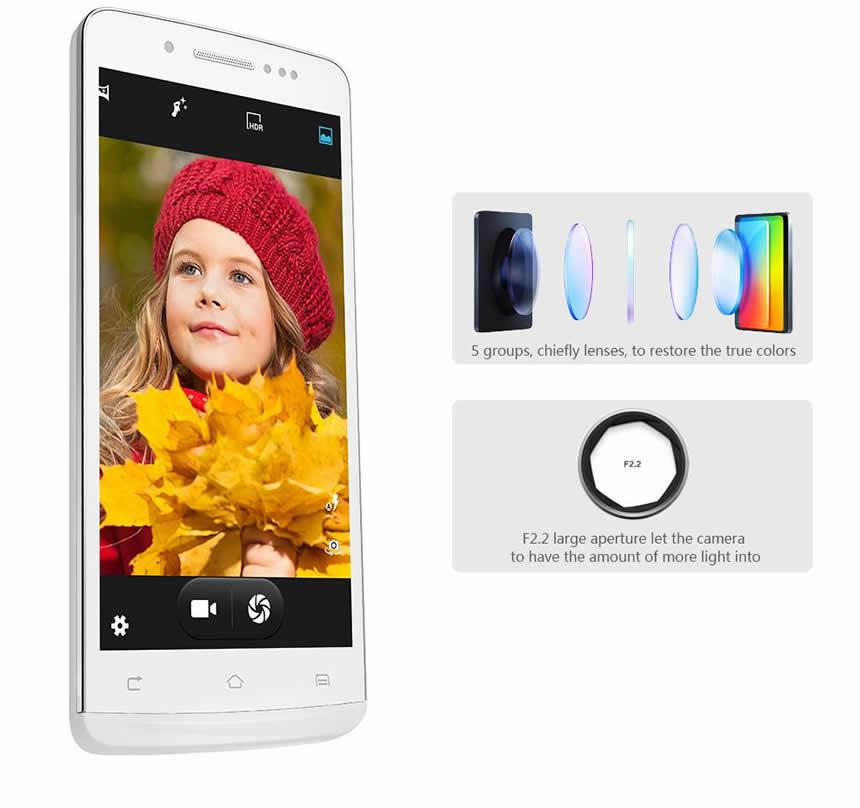
1080P Full HD video recording
Support 1080P HD video playback with sound, 1080P video recording, super-smooth images, record the full dynamic of your life vividly, baby selling Meng, birthday Party, friends together, no regrets dinners, family-friendly, readily self......treasured every moment of the original juice flavor, endless wonderful memories.

Built-in GPS
FIND DG510 built-in GPS satellite positioning, precise positioning, significantly higher than the network positioning!

Best one-handed control Experience
5 inch screen size, 16:9 golden ratio, is more in line with the visual proportions of the human eye, is the most comfortable vision scale, With ultra-narrow frame design, FIND DG510 offers the best one-hend operating experience.

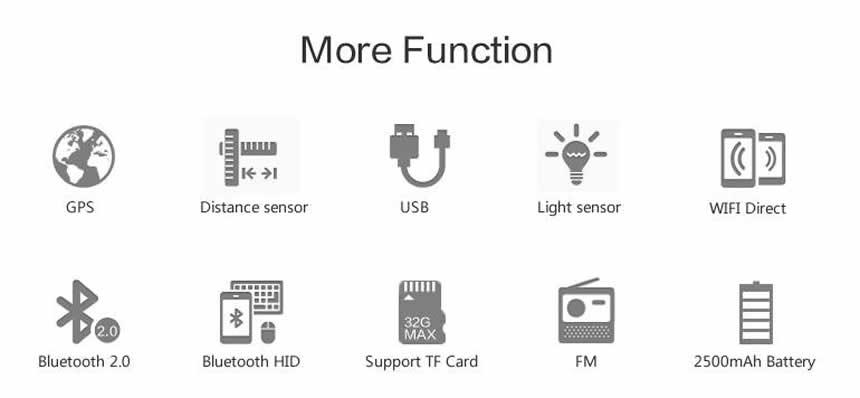
DOOGEE DG510 Smartphone Highlight:
- 5.0 inch screen, 1280*720 pixel display
- MTK6589 Quad Core 1.2GHz
- 1GB RAM, 4GB ROM
- 12.0MP rear camera, 8.0MP front camera
- Android 4.2.2
DOOGEE DG510 Smartphone Basic Information
Model: DOOGEE DG510
Band: 2G: GSM 850/900/1800/1900MHz
3G: WCDMA 850/2100MHz
Check here your sim provider http://maps.mobileworldlive.com
Dual SIM Card Dual Standby
Color: White
Service Provide: Unlocked
OS: Android 4.2.2
CPU: MTK6589 Quad Core 1.2GHz
ROM: 4GB
RAM: 1GB
Display Size: 5.0 Inch Screen
Type: IPS, capacitive touch screen
Resolution: 1280*720 pixels
Screen Color: 16000K Colors
Card Extend: Support TF card up to 32GB extended
Camera/Picture Resolution: Dual Cameras, front camera 8.0MP; back camera 12.0MP with LED flash
DOOGEE DG510 Mobile Phone Basic Function
Audio file formats: MP3, AAC, WAV
Video file formats: MP4, 3GP, AVI, FLV
Image File Format: JPEG
Data transfer: USB/Bluetooth
Mobile internet: WAP/WIFI
Phonebook: 500
Message: SMS/MMS
GPS: Yes, with A-GPS support
USB: Yes, USB 2.0
WIFI: Wi-Fi 802.11 b/g/n, Wi-Fi hotspot
Bluetooth: Bluetooth 2.0
Earphone Port: 3.5mm
Gravity Sensor: Yes
Multi-Touch: Yes, 5 point touch
Standby Time: About 1~2 days
Language: English, Russian, Arabic, Czech, Danish, Dutch, Finish, French, German, Italian, Greek, Hebrew, Hungarian, Israel, Hindi, Indonesian, Malay, Norwegian, Persian, Polish, Portuguese, Spanish, Romanian, Bulgarian, Slovak, Swedish, Thai, Turkish, Ukrainian, Vietnamese, Filipino, Simplified Chinese
Feature: GPS Navigation,Email,FM Radio,MP3 Playback,Touchscreen,Bluetooth,Wi-Fi,Memory Card Slots,Video Player,Gravity Response,Front Camera,Message
DOOGEE DG510 Mobile Phone Size: 144.5 x 72.3 x 10mm
DOOGEE DG510 Mobile Phone Weight: 130g
DOOGEE DG510 Mobile Phone Accessories:
1 x 2500mAh Battery
1 x Charger
1 x Battery
1 x Data Cable
1 x Earphone
1 x User Manual
Doogee DG510 Price Comparison
Recommended Shops:
Pompmall.com: $139.90
Reviews
Write Your Own Review
Tags
Questions on DOOGEE DG510 Smartphone Android 4.2 Quad Core 5.0 inch 1GB 4GB 12.0MP camera White
- From ivan at 4/26/2014 10:47 AM
- From Leon at 4/30/2014 7:14 AM
- From Carlos Silva at 5/8/2014 3:01 PM
- Hello,
Because I live in an European Community country, I need know if does your products come from outside EC? And, if do I need pay tariffs (Customs fees)? - Doogee Mobile
Thank you for your mail.
We ship from Hong Kong, We are not sure about your local customs, but we can help you reduce and avoid import taxes by declaring prices low, declaring the contents as "electronic accessories" or other items and shipping in simple packaging. - Do you find this question helpful? Yes No
- Hello,
- From shan at 6/10/2014 5:37 PM
- how long would this phone take to get to JAMAICA and do you offer protective screen? what would be the price of the screen?
- Doogee Mobile
Thank you for your mail.
The shipping cost to Jamaica is $11.0 via Singapore post with the tracking number 10-25 working days around to arrive at you,
we offer a screen protective film, we do not offer touch screen. - Do you find this question helpful? Yes No
- From Victor D at 6/16/2014 6:29 AM
- Hello,
i have problem with camera. The problem occur with every camera software.
Will it fix the problem if I flash the recent firmware for DG 500? - Doogee Mobile
Thank you for your mail.
DOOGEE Find DG510 Official ROM: http://www.doogeemobile.com/blog/doogee-find-dg510-official-rom/ - Do you find this question helpful? Yes No
- Hello,
- From Teddy at 6/19/2014 3:08 PM
- From Teddy at 6/23/2014 9:50 AM
- From jorge at 7/25/2014 11:50 AM
- ¿Que puedo hacer? adquirí recientemente este teléfono y en verdad he quedado satisfecho con el producto esta excelente, el único problema que tengo es; que después de haberlo conectado dos veces a mi lap vía cable USB, ahora al conectarlo únicamente carga corriente a la batería, cuando lo que quiero es transferir archivos, ya probé con conectar-desconectar de mi lap, apagarlo-encenderlo, quitarle la pila, y nada.
¿que opciones puedo tener para lograr la transferencia de archivos? espero ayuda para resolver este único inconveniente
soy de México
gracias! - Doogee Mobile
Thank you for your mail.
Open Smart USB mode, when you connect your computer will appear large capacity data options, choose this. - Do you find this question helpful? Yes No
- ¿Que puedo hacer? adquirí recientemente este teléfono y en verdad he quedado satisfecho con el producto esta excelente, el único problema que tengo es; que después de haberlo conectado dos veces a mi lap vía cable USB, ahora al conectarlo únicamente carga corriente a la batería, cuando lo que quiero es transferir archivos, ya probé con conectar-desconectar de mi lap, apagarlo-encenderlo, quitarle la pila, y nada.
- From Herbert T at 8/23/2014 6:53 AM
- Hi, am interested on the phone. Do you ship to Tanzania? what is the shipping cost and approximate tariff. Do you have agent in Tanzania, in case you need accessories and repair. Do you plan to have agent in Tanzania?
- Doogee Mobile
Thank you for your mail.
I regret that we have no dealer or re-seller in Tanzania ,but we support worldwide shipping ,you can purchase this directly from our online shop,
The shipping cost to Tanzania is 11.0USD by Airmail,
We will have fully test before we send, all our Android Device come with 12 months warranty, If any problems ,please contact our after-sale customers service any time. - Do you find this question helpful? Yes No
- From RK at 4/13/2015 12:45 PM
- From asi at 4/26/2015 2:18 PM
- From Raiuga at 5/27/2015 2:12 AM
- I have a problem with the camera and i'm already try put the rom but didn't work. the flash tool message is "the scatter file is corruped". What can i do to fix?
- Doogee Mobile
Thank you for your mail.
Can you specific description problem of mobile phone camera? - Do you find this question helpful? Yes No
- From Raiuga at 5/28/2015 2:00 AM
- Sometimes de screen of the camera stays all green or sometimes show de message that "the phone can't connect with the camera". Who can i fix this?
- Doogee Mobile
Thank you for your mail.
Mobile phone unable to connect the camera may be caused by mobile phone system, you can go to system camera settings - Application - all, remove the cache and the data, then open the camera, try again, if still not normal and not work, you can backup data restore factory settings. If you restore the factory settings, and it remains unable to connect the camera, your mobile phone camera may have problems. - Do you find this question helpful? Yes No
- From Raiuga at 5/30/2015 5:31 AM
- From Raiuga at 5/31/2015 12:54 AM
- Hi, i do what you say and download of the blog the flash tool and the rom, them i run the flash tools and load the scatter file and program show the message "Incorrect Scatter file format". Can you arrange a good scatter file? Thank You.
- Doogee Mobile
Thank you for your mail.
We will recheck, to solve this problem. - Do you find this question helpful? Yes No
- From George Banks at 6/18/2015 2:52 AM
- Hello,
I have recently bought a DG510 and I discovered a camera problem.
After switching on the phone the camera works fine for 2 minutes or so. After a while the camera image turns green and the system sais "can not contact camera" :(
I wrote to the dealer but till now I have NOT received any answer to my problem.
Can you help me to solve this issue?
Thanks... - Doogee Mobile
Thank you for your mail.
Mobile phone unable to connect the camera may be caused by mobile phone system, you can go to system camera settings - Application - all, remove the cache and the data, then open the camera, try again, if still not normal and not work, you can backup data restore factory settings. If you restore the factory settings, and it remains unable to connect the camera, your mobile phone camera may have problems. - Do you find this question helpful? Yes No
- Hello,
- From George Banks at 7/1/2015 2:25 AM
- Hi,
I tried to do what you suggested (Settings-Applications-Camera) But in Settings-Applications there is NO Camera app. :( Where can I find it???
I tried to put the Original ROM (from Doogee website) But the camera issue still exist. :(
I think it is a ROM issue because if I restart the phone the camera works for 2 mins.
Do you plan to issue a NEW ROM for this phone? or what can I do to get this problem fixed?
Thx - Doogee Mobile
Thank you for your mail.
We will develop the firmware to solve this problem. - Do you find this question helpful? Yes No
- Hi,
- From Thomas at 9/23/2015 3:28 AM


